TOP 5 CALL RECORDING APPS

In this digital era, smartphones have become an integral part of our lives, enabling us to communicate effortlessly with others. However, when it comes to important phone conversations, there may be instances where you wish you had the ability to record them for various reasons such as legal purposes, remembering important details, or ensuring accuracy. This is where call recording apps for Android come to play. In this article, we will explore the top 5 call recording apps that are reliable, user-friendly, and highly rated by users.

- Cube acr:
Key Features:
Exceptional call recording quality with advanced noise cancellation technology.
Automatically records incoming and outgoing calls.
Organizes recorded calls by date, time, and contact name for easy access.
Allows users to add notes and tags to specific recordings for quick reference.
Provides seamless integration with cloud storage services for secure backups.
Pros:
Intuitive user interface for hassle-free navigation.
Offers a wide range of recording options, including recording only selected contacts.
Allows customization of recording parameters such as audio format and quality.
Supports automatic deletion of older recordings to optimize storage space.
Cons:
Certain features require in-app purchases for full functionality.
May not be compatible with all Android devices due to hardware limitations.

- REV CALL RECORDER
Key Features:
Records both incoming and outgoing calls without any time restrictions.
Provides real-time call analysis, allowing users to label important conversations.
Offers transcription services for recorded calls, facilitating easy search and review.
Enables password protection for sensitive recordings to ensure privacy.
Supports automatic call recording based on pre-defined rules or specific contacts.
Pros:
User-friendly interface with a visually appealing design.
Offers cloud storage integration for seamless backups and access across devices.
Provides advanced audio editing capabilities to enhance recorded calls.
Offers a feature-rich free version, with the option to upgrade to a premium version.
Cons:
Certain advanced features may require a subscription or one-time payment.
Limited compatibility with older Android versions.

- TRUECALLER
Key Features:
Records calls automatically without user intervention.
Allows users to exclude specific contacts from the recording process.
Provides an option to enable or disable call recording notifications.
Offers an intuitive search function to easily locate specific recorded calls.
Supports the sharing of recorded calls via various communication channels.
Pros:
Minimalistic and user-friendly interface for seamless call recording experience.
Offers the ability to backup and restore recordings to prevent data loss.
Provides customizable recording formats and settings to suit individual preferences.
Offers a free version with essential features, along with a premium version.
Cons:
Certain features, such as cloud integration, are only available in the premium version.
May encounter compatibility issues with specific Android devices.

- AUTOMATIC CALL RECORDER PRO
Key Features:
Records calls automatically with high-quality audio output.
Allows users to prioritize contacts for call recording based on a customized list.
Provides a centralized dashboard to manage and organize recorded calls efficiently.
Offers the option to protect sensitive recordings with a PIN or fingerprint authentication.
Supports the exporting of recorded calls in various file formats.
Pros:
Sleek and modern interface with easy-to-use controls for smooth call recording.
Offers cloud storage synchronization for seamless backups and accessibility.
Provides advanced filtering options to quickly search for specific recorded calls.
Offers a free version with essential features, along with a premium version for additional functionality.
Cons:
Certain advanced features are restricted to the premium version.
May require frequent updates to maintain compatibility with the latest Android versions.
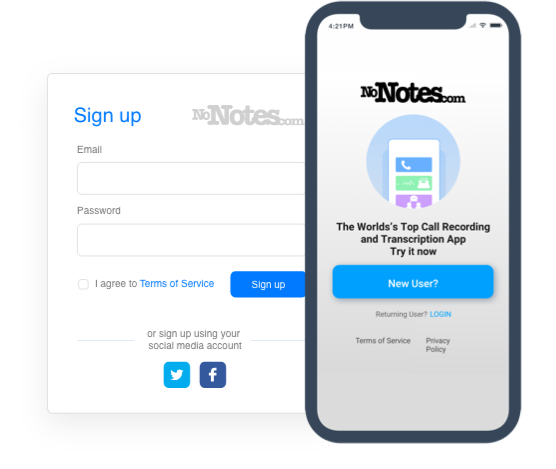
- NO NOTES
Key Features:
Records both incoming and outgoing calls with excellent clarity.
Provides the option to favorite important recordings for quick access.
Offers the ability to set recording reminders for specific contacts or time intervals.
Allows users to share recorded calls via email, messaging apps, or social media.
Supports automatic cloud backup to safeguard recorded conversations.
Pros:
Intuitive and user-friendly interface for effortless call recording experience.
Allows users to adjust recording parameters such as audio source and format.
Offers a built-in audio player with playback controls for easy review of recordings.
Provides a free version with essential features, along with a premium version for enhanced functionality.
Cons:
Some advanced features, such as transcription services,